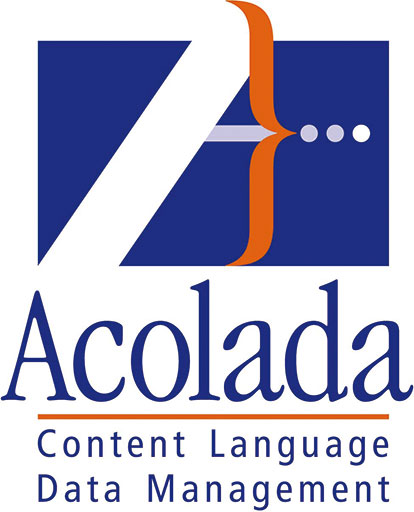Dictionary platform
UniLex dictionaries can be used in different ways.
With the online subscription you can access the dictionary using a browser. You do not need to install any software and can access it from any device with Internet access. With this version, you pay an annual fee for the dictionary and receive new data automatically.
The download version UniLex Pro is installed on Windows operating systems (from Windows 8). With this option, you purchase the current version of a dictionary for a one-off purchase price. In the event of updates to the data, you will have to purchase an update if you would like to use this new data.
The differences between the download version and the subscription are listed in more detail in this overview.
For many dictionaries, there is also an iPhone/iPad app and Android app. You can find and purchase iPhone/iPad apps in the iTunes Apple Store.
UniLex apps for Android can also be purchased in the Acolada Shop here.
Use by several people
There are multi-user licences available for both downloads as well as online subscriptions. With multi-user licences, the respective number of concurrent accesses is relevant and not the number of people using the dictionary.
You can order multi-user licences for downloads directly in the Acolada Shop. If you would like to use multi-user licences with an online subscription, please get in touch with us.
You can find more details in the overview.
Finding a dictionary
In the Acolada Shop you can find the dictionaries in a number of ways.
You can enter a search term such as the author or title.
Alternatively, you can search within particular language combinations, subjects or publishers. Here, you can limit the search to the applicable languages, subjects or publishers from which the content originates. Mark the desired category and click on the “Refine search” button. The current filters are shown at the top of the search results, and can be simply deleted by clicking on the delete cross on the right-hand side of the filter.
The desired dictionary platform can also be selected as there are some dictionaries which are not available on all three platforms.