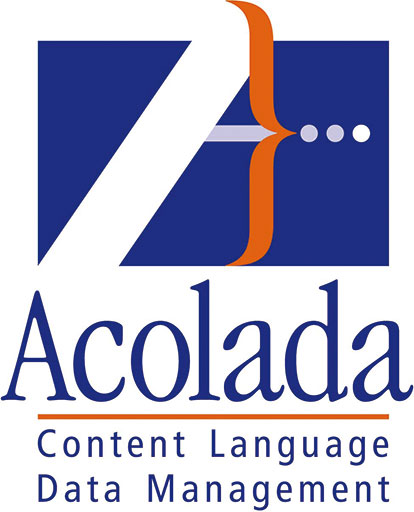Program crashes in the registration window
You need the program update for your UniLex version. You can find this program update on the Downloads page if you select “UniLex updates” among the categories and then click on the “Refine search” button. Download and install the update that matches your dictionary.
The “next” button in the registration window remains inactive
You have entered an invalid serial number. Please check the serial number and remove any surplus characters (also any spaces) at the end of the chain of characters entered.
Error message “Failed to send the message!”
Contact to the registration server could not be established. Please try to register via e-mail (“by e-mail” option on the first page of the registration window).
Error message “Error during registration. Please check your settings.”
Error message “Server is not responding!”
Contact to the registration server could not be established. Please try to register via e-mail (“by e-mail” option on the first page of the registration window).
Error message “The registration code entered is incorrect.”
The registration code does not match the serial number or this computer. Please check that you have correctly entered the serial number and the registration code.
If both are correct, then the registration code does not match this computer. Please request a new registration code by e-mail (“by e-mail” option on the first page of the registration window).
Error message “Serial number does not exist.”
The serial number is invalid. Check the serial number entered and correct the error.
Error message “No other licences available!”
The maximum number of registrations has already been carried out for this serial number. Please contact our hotline.
The dictionary is requesting new registration even though it has already been activated on the installed computer
If this is regarding registration for UniLex (see title line of the registration dialogue):
You need the program update for your UniLex version. You can find this program update on the Downloads page if you select “UniLex updates” among the categories and then click on the “Refine search” button. Download and install the update that matches your dictionary.
If this is regarding registration for UniLex Pro (see title line of the registration dialogue):
Please contact our hotline.