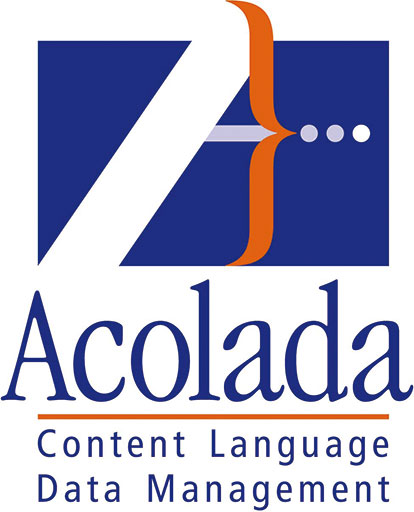UniLex in the Web Lookup Plug-in for SDL Trados Studio
The Web Lookup Plug-in for SDL Trados Studio (from the 2014 version) enables users to mark text in the source or target language within the translation and perform an Internet search. This means subscribers of UniLex dictionaries can access the dictionaries directly from within SDL Studio. You can find the free app in the SDL AppStore.
In the new versions of Web Lookup, start configuring the web search using “Settings…” in the bottom left in the Web Lookup window.
In the example, the first line shows you the required details if you are accessing the server www.unilex-online.de with the user name NewsTechnik and the password Sommer19:
The content of the “URL” column must be as follows:https://www.unilex-online.de/pages/login.aspx?user=NewsTechnik&password=Sommer19&search={phrase}
Replace NewsTechnik with your user name and Sommer19 with your password.
IMPORTANT: Replace https://www.unilex-online.de/pages/login.aspx with your server if necessary. For subscriptions the URL address also can be https://www.unilexids.de/pages/login.aspx or https://www.unilex-access.de/pages/login.aspx. You received the correct URL address by Acolada.
The content of the “Space” column should be %20
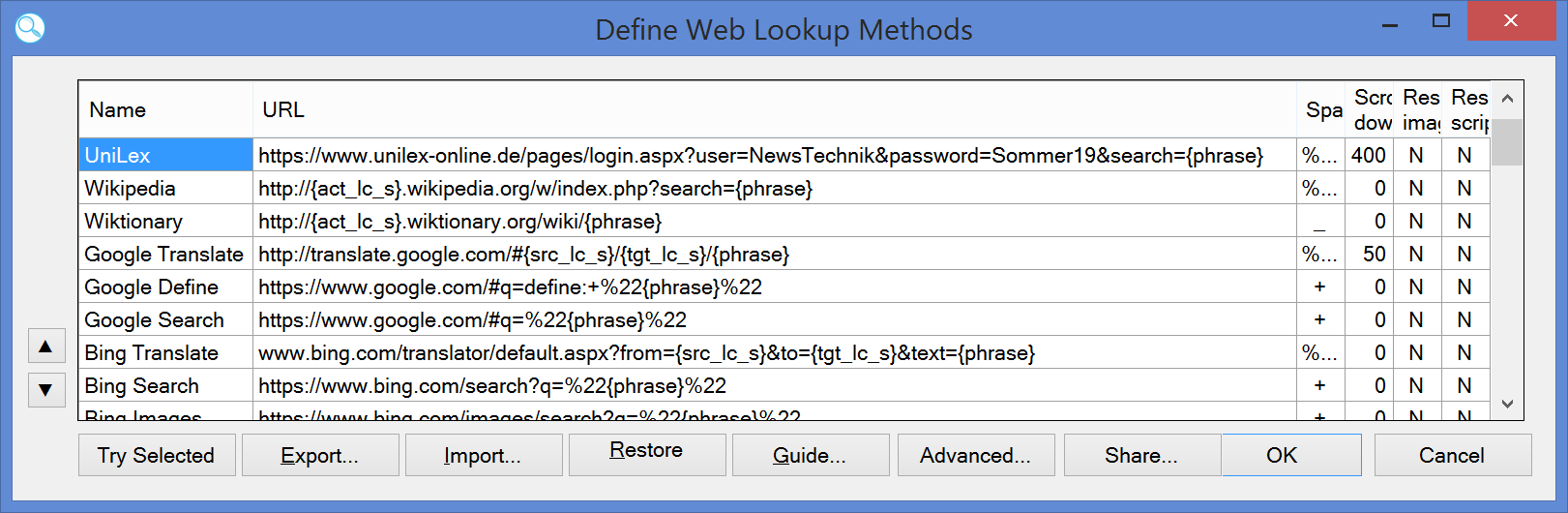
To look up a term, mark the desired text and then press Alt+F8.
In the following example customization was selected and the Alt+F8 keys pressed.
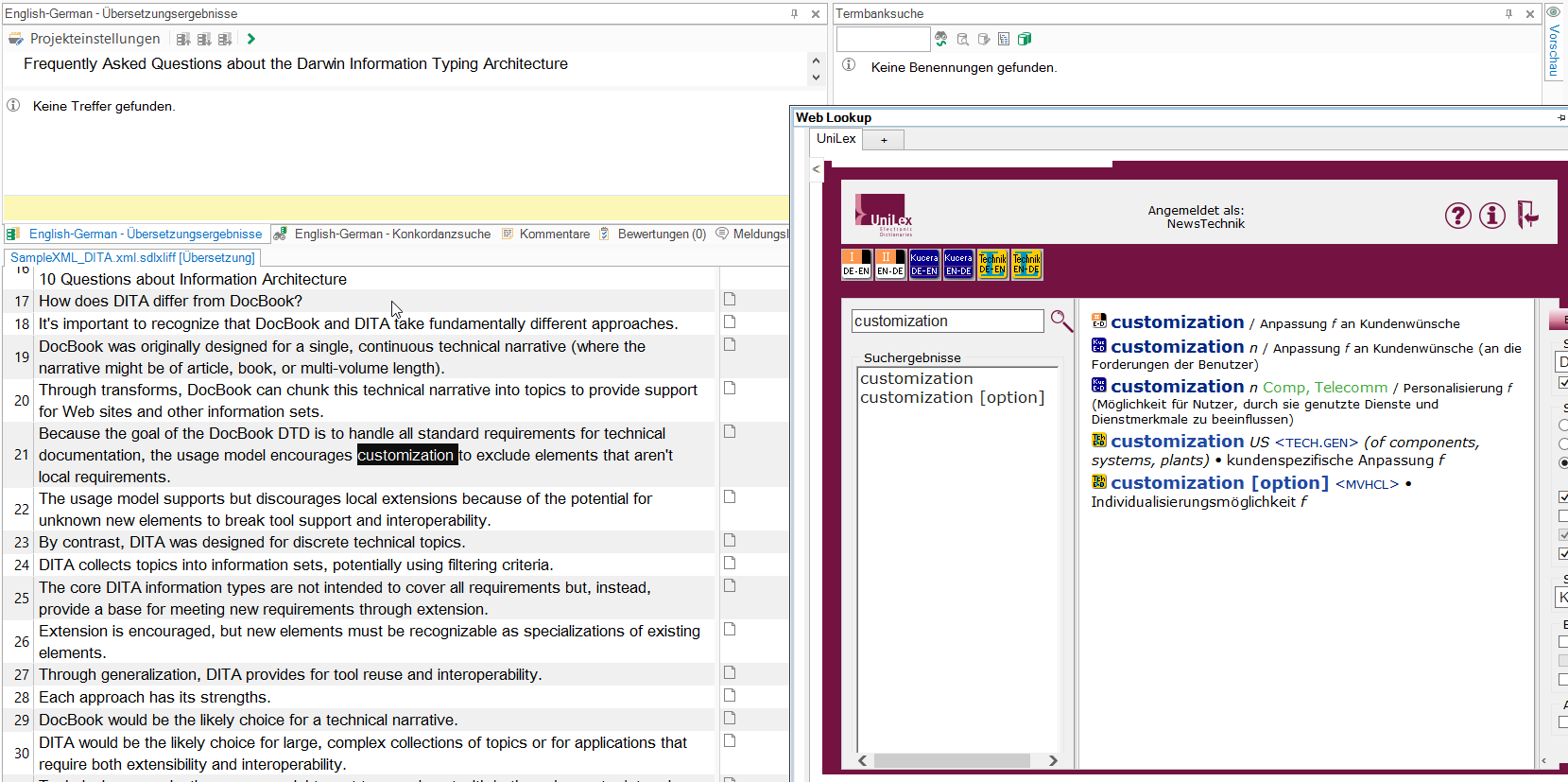
You can use all of the search settings and display options of UniLex in the Web Lookup window.