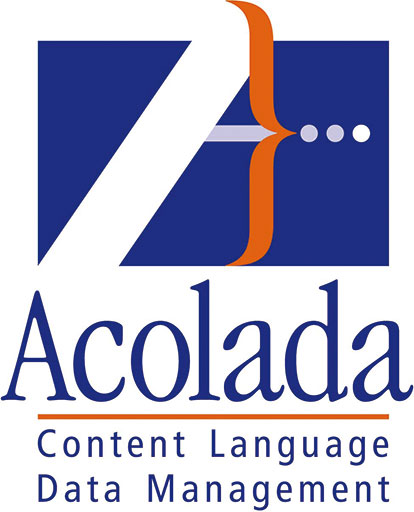UniLex Pro provides the option of integrating and browsing your own dictionaries or glossaries. The dictionaries and glossaries have be available as databases in UniTerm Pro or in the free UniTerm Light.
If your data exists as a Microsoft Excel document or CSV file, then you can quickly import it into UniTerm. It is also possible to import TBX, MTF or TXT files.
The following requirements have to be met:
- Installation of UniLex Pro on the computer (Windows 8 and above)
- Installation of UniLex Light or UniTerm Pro on the computer (Windows 8 and above)
- UniTerm database can be accessed from the computer (locally or in the network)
- Release the terminology database in UniTerm with the command "File – Publish for UniLex Pro"
When releasing the terminology/the glossary, you specify the search languages, the display languages and the layout of the entries.